How to reduce an image and its weight without losing quality
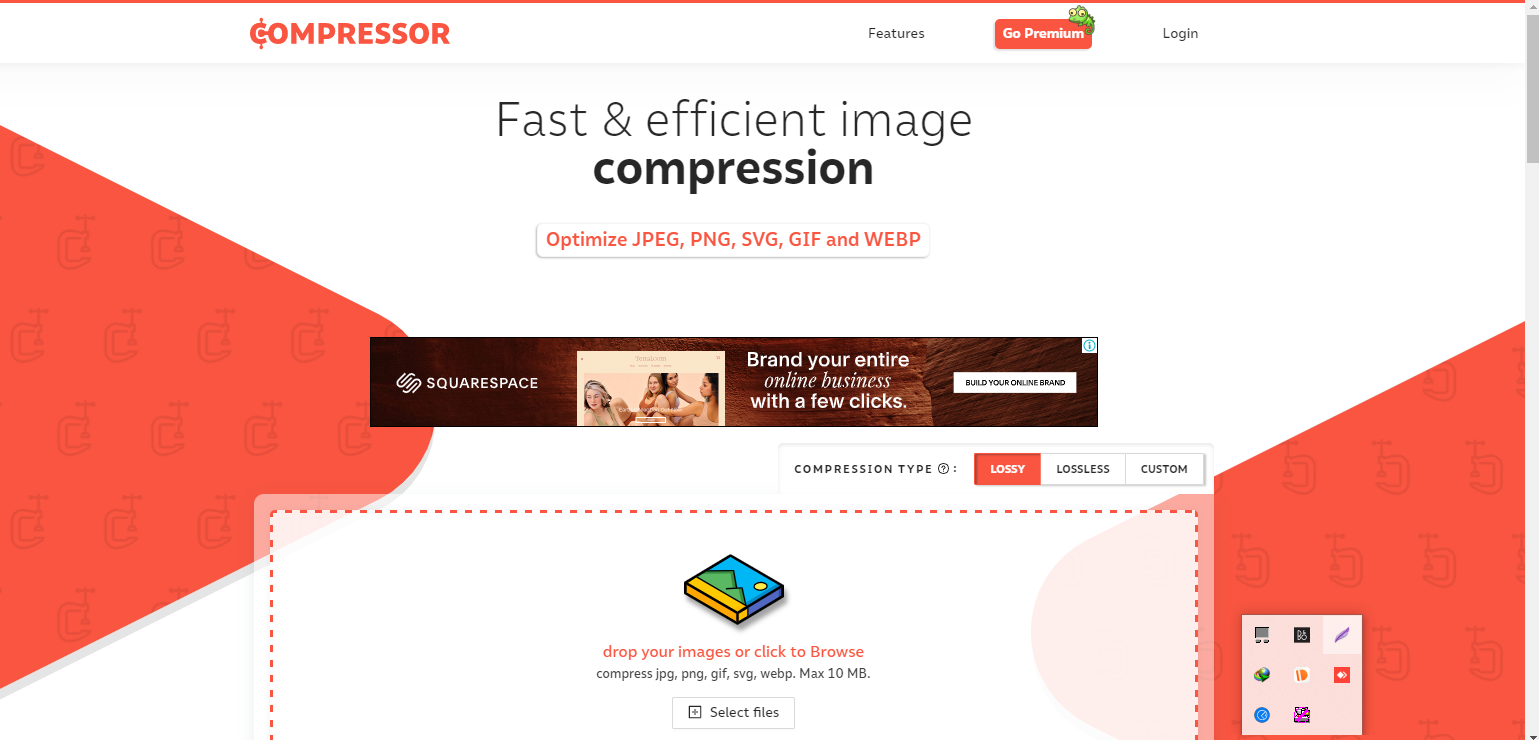
It is known that an image says more than a thousand words, however, if it is about using them as content on our website, we have to take some precautionary measures so that they do not interfere with the loading speed of our site, hence the importance of adjusting the size and that is precisely what I teach you in this article, how to reduce the size of an image to be able to use it in the content of our website.
The optimization of our website is a fundamental task to be able to grow in traffic and visits, it is a task to which you must give the importance it deserves.
Many people are very careless and do not care about these details that ultimately make the difference between being on the first page of Google or simply on the second or third, or definitely not being.
There are many ways to reduce the size of an image, but more important than this is to reduce the weight of the image.
How to compress an image and reduce its size in a professional way
So we agree that images, infographics, videos, are the contents that most attract and seduce visitors, therefore, the inclusion of these in our articles is essential.
Would you dare to read an article 100% written and without images?
I believe that most people who enter a website feel much more motivated to read and scroll if this content is enriched with good images and interesting graphic content.
There are many ways to optimize an image and you can do it with programs you find on your computer, such as paint.
There are also online programs that compress your images.
In case you use WordPress, there are plugins that do this automatically.
What does it mean to optimize an image for the SEO of your site?
When we talk about this we are referring to 2 fundamental aspects.
One is to reduce the image to the size in pixels and another is to reduce the weight of the image that is measured in Kb or Mb.
The objective is to achieve speed in loading the page, this is a benefit since with this we reduce the bounce rate and give a better experience to our visitors.
Avoid above all things that the size of your image exceeds the maximum width of your page and, where possible, use measured dimensions and compress the image to reduce its weight.
Another article that may interest you and be very useful!
The 6 best programs to convert YouTube videos to MP3
Tools to resize an image and compress it to reduce its weight
Compressor.io
A page that allows you to resize and compress an image.

You can work with PNG, JPG, Gib and SBG formats. It should be noted that you can perform 2 types of compression, however I recommend that you use lossless since you will maintain the fidelity of the image even if it is larger, on the other hand in lossy mode you can reduce the size by 90% but you lose a lot of quality.
CompressJPEG
It is an online application, a very useful program that allows you to compress several images simultaneously in PNG, JPG, and SVG formats.

Once the process is done you can download your documents in a zip format file.
The maximum number of images that you can compress at once is 20 photos
TinyJPEG and TinyPNG, an excellent tool to reduce an image while maintaining quality
Do you need to reduce the files of your images and photographs? Then this is the online application that you should use to optimize your graphic materials, the results you will obtain is a high-quality image with less weight and you will not be able to distinguish between the original and the compressed.

Another great advantage is that it allows you to compress up to 20 files at a time that are no larger than 5 MB each. Its intelligent compression system makes a reduction of colors in your images, thereby reducing the weight of your file by up to 70% and the loss of quality is almost nil since the eye cannot perceive a change with the naked eye.
PNGGauntlet
This is a tool compatible with the Windows operating system to be used directly from your computer, without having to open the browser and you can download and install it on your desktop.

This is a program to convert PNG files and make them lighter and smaller without losing image quality, it also converts JPG, GIF, TIFF and BMP files to PNG
FILEminimizer Pictures , with this program you will be able to reduce the size of an image easily
This is a program to compress and reduce the size of images and photographs by up to 98% while preserving their initial format, which means that it is not necessary to decompress the optimized files.

A feature that is well worth noting is that the optimized images are much smaller and lighter, the ones that you can send by mail without a problem.
Compress JPG, BMP, GIF, TIFF, PNG, and EMF formats
Image Optimizer , to reduce an image and compress it
With this online application, you will be able to reduce the size, compress, optimize and also re-size them.

All you have to do is select your files and then choose from one of the 6 options to compress from the smallest to the highest quality.
It also has a desktop application for Windows.
PngOptimizer
It is a simple program that allows you to reduce the size of your photos and images by up to 50% by optimizing compression and cleaning unnecessary bytes.

It also allows conversion to other formats from BMP, GIF, TGA to PNG format, the entire transformation process can be done by dragging and dropping the files.
Image Optimum
This is a tool that you can install on your personal computer, for this you must download it from the official page.

With this software, you will be able to optimize the images so that they are lighter and your page loads more efficiently in addition to saving disk space.
You can process JPG, PNG, and animated GIF files.
Optimize
It is excellent since it uses combinations of optimization and compression algorithms that benefit from reducing the size of images in JPG and PNG format to a minimum without losing quality.

You can optimize 20 images at a time
With this tool, you will have greater control over the compression process of your images. The files that you can compress with this tool are JPG and PNG.
webresizer.com
This tool offers you a little more than reducing and optimizing your images to make them smaller or lighter.

Some of the additional functions it has are: crop photos or images, resize, change width and height, adjust contrast, brightness, and saturation, turn an image from color to black and white, add a border, etc.
BatchPhoto
This is a paid tool, but it has a free trial version for a limited time.

This is a desktop application with which you can massively reduce the size of your photos.
Characteristics.
- Batch processing
- Watch folder.
- Convert images to more than 10 formats
- PDF image: create pdf albums from several photos that you can share very easily
- Date stamp, prints the original date and time
- Watermark, add watermark
Those are not all the features, there are many more that make this tool one of the most powerful to handle image files.
reducephotos.com
This is an online program where the process is simple and fun, you just have to drag and drop the file and then you can resize, shrink, crop. You can cut to predefined formats for Facebook, Instagram, Twitter, etc.

This is a very intuitive and useful website with which you can customize the dimensions of all your images.
Shrink Pictures , tool to shrink one or more images
With this online tool, you can change the size of your photos or images and publish them directly on Facebook.

The interesting thing about this page is that, for example, if you need an avatar-sized image, you have the tool to reduce avatars.
The process to reduce the size of an image is as simple as touching the select button, clicking on the image file you want to process, and selecting the dimensions you want.
Photoshop , the preferred tool of professionals to reduce an image and make it lighter
Without a doubt, this is one of the best tools to do all kinds of things with images, not in vain it is the program that most graphic artists use to retouch, create images and visual content.

But let’s what interests us:
Can images be reduced in size with this software?
Of course yes, and as I said before, this is the program of programs to carry out all kinds of graphic tasks.
The only drawback is that Photoshop is a paid tool, but if you sign up you can get 7 days free.
Compress Now
It is a tool that helps reduce the weight of your photographs and images whose objective is that when you use it on your website, your page loads faster, it is also useful when you have to send images via email, since weight is generally a restriction when you send files with images.

The images to be compressed must not weigh more than 9 mb and you can work with LPG, JEPG, GIF and PNG formats.
You can select up to 10 images at a time.
When you compress PNG and GIF formats, they do not preserve their transparency.
Image Optim (for Mac)
This is a Mac application, which you can download and install on your computer.

It is excellent for publishing and posting images on the Internet.
Another interesting feature is that it removes metadata such as date, camera serial number, GPS geo-position, in order not to expose private information.
It is a drag and drops tool, once this operation has been carried out, several optimization tools are immediately executed at the same time, agreeing on results that give a smaller and more optimized image as a product.
shortpixel
This is a WordPress plugin that has a free version and it’s great as the program does all the work of compressing and optimizing your images so your website always runs lightning fast.

If you have a site created with WordPress, I recommend this product that you can use for free.
Zara4
A very simple program to run with which you can compress your images and change the dimensions of all your images.

Another interesting thing worth noting is that you can work on your images for free thanks to the fact that it has monthly plans within them, one that is 100% free, of course with a limit of 15 MB of images that you can process.
Shrink images is another online program to easily reduce an image
Ideal for shrinking images and sharing on social networks or simply with your friends. To process your file, you just have to search and drag, select size and quality and proceed to reduce the size with a single click.

You can work with JPG, PNG, GIF, and BMP formats
Paint, is the most common of the programs to reduce an image
Who does not know this software that comes included with the Windows operating system. It is the easiest way to reduce the size of your images and then use them wherever you want.

With this tool, you can crop your image, change the size, rotate, add text, etc.
It is a simple and easy-to-use tool, but it is very useful when you want to reduce an image.
Smush – Lazy Load Images, Optimize & Compress Images
This is a WordPress plugin that must be installed on your WordPress website

What this plugin does is optimize your images so that they load faster and thus have a better rating by the Google search engine.
This plugin compresses your images autonomously or automatically, without you having to give it the order and with almost no loss of quality.
EWWW Image Optimizer
This is a WordPress plugin that you can only use if you have a site created with this builder.

One of the advantages of having a plugin of this type installed on your WordPress blog is that your images will always be optimized, which will bring as a benefit, a higher loading speed, better positioning and a decrease in the bounce rate.
There are more than 23 programs that will help you shrink your images and make them lighter so that your website loads faster, thus reducing the bounce rate and improving your position in Google.
I hope that this content is very useful for you and I want to ask you to please share it with your favorite social networks, leave me a comment, and if you want to be more in contact with me, you can register to my list where I share exclusive content with my private community.



